How to Unblock Websites - A Guide to Different Methods
Have you ever been at work or school and stared at a "This site is blocked" message? If so, you're at the proper location.
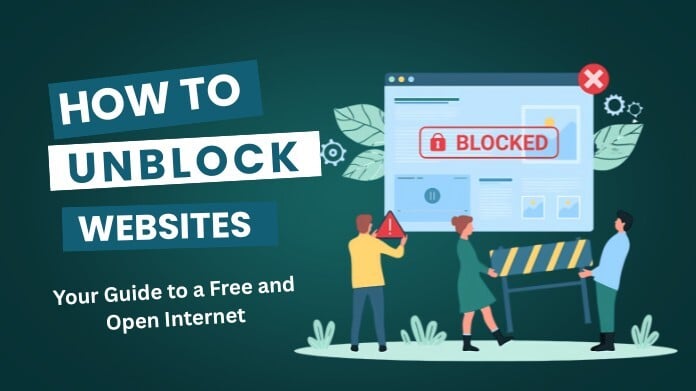
Internet limitations can be frustrating, particularly when you need to access a trustworthy website for personal, professional, or research purposes.
The good news is that there are several efficient ways to get around these internet limits, but each has its own pros and cons. Depending on your unique demands, you can choose between safe, long-term remedies and fast, temporary fixes.
To assist you in making an informed choice and getting back into the websites you require, this guide offers a thorough examination of the most popular techniques.
1. Use a Web Proxy
A web proxy serves as a bridge between the internet and your device. When you use a proxy, the proxy server receives your request to a website and retrieves the material on your behalf. The network at work cannot ban the target website because it only detects your connection to the proxy.

Web proxies are quick and straightforward to use. However, because they do not encrypt your data, they often lack the security of a VPN. As a result, they may be utilized to unblock simple websites, but not crucial ones such as online banking.
Additionally, free proxy sites might be unstable and occasionally cause a noticeable slowdown in your browser speed. Similar to "Doge Unblocker," a well-known proxy website that is now in use.
2. Use a VPN (Virtual Private Network)
Your internet traffic is encrypted and sent through a server located in a separate location with a virtual private network (VPN). This effectively gets around any network limitations or geo-restrictions by giving the impression that you are surfing from the area of that server.

VPNs are incredibly safe and safeguard your privacy by preventing your network administrator from reading your internet activity. A large selection of global servers is provided by premium VPN services, making them perfect for accessing content from particular geographical areas.
They also include sophisticated features, such as a kill switch, which ensures your data is never exposed by immediately cutting off your internet connection if the VPN connection is lost.
3. Use a Mobile Hotspot
This is really one of the simplest methods. Instead of using the Wi-Fi network at work, use your smartphone as a mobile hotspot. This lets you connect your laptop or other device to the internet using the cellular data on your phone.

This method completely circumvents the firewall and corporate network restrictions, even though it will consume your mobile data. This is a fantastic choice if you need to swiftly visit a blocked website while you're on the run.
But be mindful of your data plan limits, as downloading large files or streaming movies could quickly consume your entire monthly allowance.
4. Change DNS Settings
Domain Name System (DNS) filtering is the foundation of specific network barriers. By manually switching your device's DNS settings to a public server like Cloudflare (1.1.1.1) or Google DNS (8.8.8.8), you can get around these.

Websites that are blocked at the DNS level can frequently be unblocked with this easy modification.
This approach may be set up on practically any device, from a PC to a smartphone, and is totally free. Although it gets around some blocks, it doesn't encrypt your traffic, so your network administrator can still keep an eye on your browsing habits.
5. Use a Browser Extension
Numerous browser extensions are available that function as proxies or mini-VPNs. By redirecting your browser's traffic, these extensions let you visit restricted websites without compromising the internet connection on your entire device.

They might not be as safe or dependable as a full-fledged VPN service, but they are a practical choice for short-term and fast use.
These extensions typically require only one click to activate, making them incredibly simple to install and use. They work well for unblocking one or two websites, but a complete VPN is a far better option for speed and full protection.
Legal and Ethical Considerations
Even if these strategies are effective, you must consider the limitations of your network. Ignoring restrictions at work or school could violate an acceptable use policy & result in disciplinary action.
Always weigh the necessity of accessing the illegal material against the potential consequences.
Generally speaking, it's preferable to utilize these techniques for informative and personal devices rather than for engaging in activities that go against the rules of your company.
Conclusion: Choosing the Right Method
Your unique demands will determine the optimal method for unblocking a website. For short-term, one-time access to a non-sensitive webpage, a browser extension or web proxy may be adequate.
However, a VPN is without a doubt the most excellent option for a high degree of protection and privacy, particularly while viewing private or sensitive data.
Always keep in mind that attempts to circumvent limits may be detected by your network administrator, so choose your strategy wisely.
About the Author:
Hello, I'm Brook Sandford, a computer enthusiast and web developer. I enjoy learning everything there is to know about the internet, from creating websites to overcoming typical online obstacles.
My objective is to increase everyone's understanding and accessibility to technology. I hope this information will be helpful to you, as I have spent a lot of time investigating network limits.
How do you feel about these approaches? Do you have a preferred method, or have you tried any of them to unblock a website? Tell me!
Reference:
Vigderman, A. (2024, September 26). How to unblock a website: Step-by-Step Instructions. Security.org. https://www.security.org/vpn/how-to-unblock-websites/
